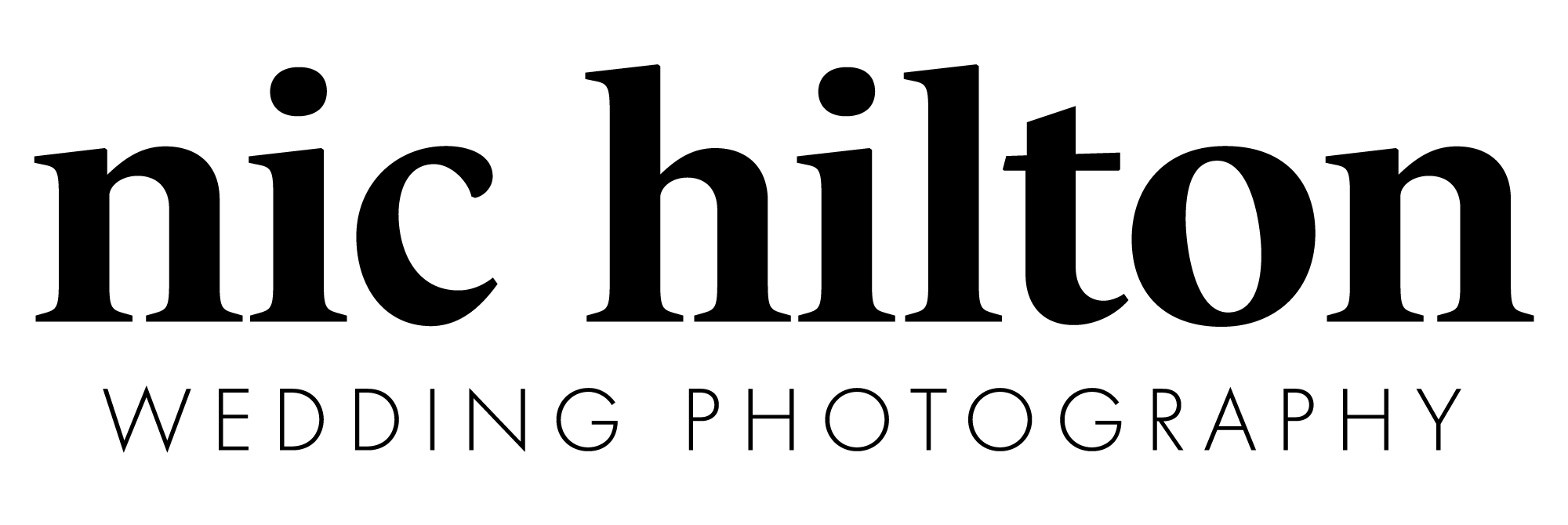How To Create A Mood Board
HOW TO CREATE A MOOD BOARD:
Creating a mood board is a great exercise for visualizing your wedding day or engagement photo session. Your mood board will be a tool for communicating your stylistic preferences to your photographer. It will allow you and your photographer to build a vision together and ensure you are both on the same page on the day of the wedding or engagement shoot. When the mood board is complete, it will be a collection of 20-30 images with notes that you have written as to why each image has been chosen. Some images it may be the lighting that was attractive. In others the location, the pose, the expression, the outfits and so on.
It is critical to know that you are not creating a shot-list. This is not a board of images you wish to recreate one after another. Doing this would hinder the ability of your photographer to be creative and original on the shoot. Having one or two “Must Have” shots is absolutely okay but please keep them to a minimum.
You will use Pinterest to begin creating your mood board.
Login to your Pinterest account. (Create one if you don’t have one)
Create a New Board titled “Engagement Mood Board” or “Wedding Mood Board” (these will be separate)
Begin to pin images that can communicate your vision. Be sure to add notes describing why you chose that image (lighting, pose, expression, colors etc). *For Engagement shoots you could also include photos of your chosen location, fashion images to help pick out a wardrobe, and even photos of activities you may like to do during the shoot*
You can pin images directly from Nichilton.com/blog as well as anywhere else on pinterest. *For Wedding Images, try to use a higher percentage from the Nic Hilton Photography Blog*
Share the URL with Nic Hilton
At this point your mood board has been created and shared with me. I will view it and read your notes. Then, I will communicate with you and discuss the details of the mood board and fine tune the vision together.
Remember:
This is not a shot-list
You should have 20-30 images at most. We are trying to narrow down the vision so too many will be too broad.
Be descriptive as to why you chose a specific image.
Make sure your board is public so I can view it.
Here is an example of an engagement shoot mood board. This is for a shoot at Point Reyes and Cypress Tree Tunnel. I made this as if I were the groom to be. I chose fashion that interested me, poses and perspectives I like, as well as some blog pages that show different viewpoints of Point Reyes to give location ideas. Hopefully, with the help of my notes, you can start to see a visual style emerging from the Mood Board. *You may have to Zoom on a pin and back out to see my notes, Pinterest bug? *